Equiti MetaTrader 4 Trading Platform
Equiti MetaTrader 4 Trading Platform
Equiti MetaTrader 4 is a powerful platform for forex trading. If you have long wanted to try trading on Equiti's MT4 platform, then this article is for you.
Here you will learn all about the MetaTrader 4 platform, how to download and install it, and most importantly how to start trading with its wide range of tools.
Here you will learn all about the MetaTrader 4 platform, how to download and install it, and most importantly how to start trading with its wide range of tools.
Created 06.08.2024
Equiti MetaTrader 4
Equiti MetaTrader 4
MetaTrader 4 (MT4) is a renowned trading platform known for its comprehensive tools and user-friendly interface. Equiti's MetaTrader 4 (MT4) platform enhances trading experiences with robust features, making it ideal for investors with any knowledge of financial markets and trading.. Available on PCs (Windows and macOS), mobile devices (Android and iOS), and through a web platform, MT4 Equiti ensures traders can access markets anytime, anywhere.
Core Features of MetaTrader 4 for Trading
Equiti MetaTrader 4 it has great functionality that cater to various trading needs:
- Advanced Charting ToolsInteractive charts with nine timeframes allow for detailed market analysis. Customize these charts to fit your trading strategy.
- Technical IndicatorsMT4 Equiti includes 30 built-in technical indicators and supports additional custom indicators from a vast library and market.
- Analytical Tools23 analytical objects such as lines, channels, and Fibonacci tools enhance market analysis capabilities.
- Automated TradingSupports Expert Advisors (EAs) for automated trading based on preset strategies.
- Order Types and Execution ModesIncludes 3 execution modes, 2 market orders, 4 pending orders, 2 stop orders, and a trailing stop.
- Real-Time QuotesAccess to real-time market data for timely trading decisions.
- SecurityEquiti MetaTrader 4 employs robust security measures, including encryption and secure login protocols.
- Virtual Hosting (VPS)Equiti MT4 ensures 24/7 platform operation, ideal for automated trading and trade copying.
How to Download and Install Equiti MetaTrader 4
How to Download and Install Equiti MetaTrader 4
In addition to its extensive trading capabilities, Equiti's MT4 platform is also available to traders on PC, mobile and web versions, making it easier to access trading in the available markets and allowing investors to react instantly to market changes. Let's take a look at the Download MT4 Equity method below:
Equiti MT4 Download for PC
Download MT4 Equiti can be downloaded both on a PC with the operating system Windows, MacOS.
The method of downloading the Equiti Metatrader 4 platform is the same for both operating systems, but for MacOS there is a nuance, which will be discussed below:
The method of downloading the Equiti Metatrader 4 platform is the same for both operating systems, but for MacOS there is a nuance, which will be discussed below:
1. Go to equiti.com and complete the Equiti personal area registration process and profile verification.
2. Go to the "Platforms" section as shown on the screen and select Metatrader 4, then click on the "Download MT4" button and wait for the download of the installation file to complete.
2.1. You can also Download the Equiti MT4 platform through your broker's personal area.
2. Go to the "Platforms" section as shown on the screen and select Metatrader 4, then click on the "Download MT4" button and wait for the download of the installation file to complete.
2.1. You can also Download the Equiti MT4 platform through your broker's personal area.
Installation on Windows
1. After downloading the installation file, go to the "Downloads" folder on your PC and activate the installation with two mouse clicks.
2. In the platform installer window that opens, follow the instructions until the process is complete.
3. Once the process is complete, the MT4 Equiti platform shortcut will appear on your desktop and in the "Start" section.
2. In the platform installer window that opens, follow the instructions until the process is complete.
3. Once the process is complete, the MT4 Equiti platform shortcut will appear on your desktop and in the "Start" section.
Installation on MacOS
1. Before installing the Metatrader 4 Equiti platform, you need to download and install any Windows simulator, such as the Wine program.
2. Go to the boot folder and find the platform installer, click on it and select open with Windows Simulator.
3. Then follow the on-screen instructions until the platform is fully installed.
2. Go to the boot folder and find the platform installer, click on it and select open with Windows Simulator.
3. Then follow the on-screen instructions until the platform is fully installed.
Equiti MT4 Download for Android and iOS
The ability to Download MetaTrader 4 for iOS and Android makes trading mobile, which allows you to invest from anywhere in the world at any free time. Let's take a look at how to Download MetaTrader 4 to your mobile device quickly and easily:
1. Go to your Equiti personal account and go to the "Platforms" section.
2. According to your phone model, tap one of the two buttons "Get it On Google Play"/"Download on the App Store".
3. You will be automatically redirected to the stores to download the app.
4. Press the appropriate button and wait for the installation to complete.
2. According to your phone model, tap one of the two buttons "Get it On Google Play"/"Download on the App Store".
3. You will be automatically redirected to the stores to download the app.
4. Press the appropriate button and wait for the installation to complete.
“
You can also quickly download Equiti MT4 mobile version directly from Google Play and App Store by typing "MetaTrader 4 Forex Trading" for Android users and "MetaTrader 4" for IOS users.
Trading with Equiti MetaTrader 4: Tips and Tricks
Trading with Equiti MetaTrader 4: Tips and Tricks
In this section, you will be able to familiarize yourself with the initial stages of trading using the Equiti MetaTrader 4 platform, which can help you if you have not used a trading platform for investing before:
Customizing Your Workspace
Decide on the markets you plan to trade. Then customize your workspace for your convenience, namely:
Customize the charts, for detailed market analysis, using the additional functions of adding indicators and templates.
This will allow you to optimize the investment process and more effectively use the possibilities of analytical data from charts.
Customize the charts, for detailed market analysis, using the additional functions of adding indicators and templates.
This will allow you to optimize the investment process and more effectively use the possibilities of analytical data from charts.
Utilizing Technical Indicators
Get the most out of MT4 technical indicators. Experiment with different combinations to find the ones that fit your trading strategy.
Implementing Risk Management Strategies
Effective risk management will allow you to assess the situation in the markets ahead of time.
In this case you can use such tools as stop-loss and take-profit.
In this case you can use such tools as stop-loss and take-profit.
Stop Loss
This order is designed to minimize losses in the event that the price of a financial instrument has begun to move in an unprofitable direction. If the price of the instrument reaches this level, the position will be closed automatically. Such an order is always associated with an open position or with a pending order. It is issued for the installation of a brokerage company only together with market or pending orders. When checking the conditions of this order, the Bid price is used for long positions (the order is always set below the current Bid price), and when checking short positions, the Ask price is used (the order is always set above the current Ask price).
To automate the movement of a Stop Loss order after the price, you can use a Trailing Stop.
Take Profit
Take Profit is designed to make a profit when the price of a financial instrument reaches the predicted level. The execution of this order leads to the closure of the position. It is always associated with an open position or with a pending order. An order can only be issued together with a market order or a pending order. When checking the conditions of this order, the Bid price is used for long positions (the order is always set above the current Bid price), and when checking short positions, the Ask price is used (the order is always set below the current Ask price).
This order is designed to minimize losses in the event that the price of a financial instrument has begun to move in an unprofitable direction. If the price of the instrument reaches this level, the position will be closed automatically. Such an order is always associated with an open position or with a pending order. It is issued for the installation of a brokerage company only together with market or pending orders. When checking the conditions of this order, the Bid price is used for long positions (the order is always set below the current Bid price), and when checking short positions, the Ask price is used (the order is always set above the current Ask price).
To automate the movement of a Stop Loss order after the price, you can use a Trailing Stop.
Take Profit
Take Profit is designed to make a profit when the price of a financial instrument reaches the predicted level. The execution of this order leads to the closure of the position. It is always associated with an open position or with a pending order. An order can only be issued together with a market order or a pending order. When checking the conditions of this order, the Bid price is used for long positions (the order is always set above the current Bid price), and when checking short positions, the Ask price is used (the order is always set below the current Ask price).
Equiti Login MT4: Accessing Your Trading Account
Equiti Login MT4: Accessing Your Trading Account
How to access the Equiti MT4 platform and start trading using the available functionality will be discussed below:
Login
1. To gain access to the Metatrader 4 Equiti platform, you must complete the registration process. After that, the necessary data "Server and Login" will be sent to your e-mail.
2. Open MT4 and enter your trading account details in the login authorization field. If it does not appear, you can also go to "File" > "Login to Trading Account" and the login box will appear.
3. An important step is to download Metatrader 4 Equiti in advance.
2. Open MT4 and enter your trading account details in the login authorization field. If it does not appear, you can also go to "File" > "Login to Trading Account" and the login box will appear.
3. An important step is to download Metatrader 4 Equiti in advance.
Security Measures
Equiti prioritizes security. MT4 uses advanced encryption and secure login protocols to protect your trading activities and personal information.
Conclusion
Conclusion
Equiti MetaTrader 4 is a powerful trading platform that combines user-friendly features with advanced trading tools. Suitable for traders of all levels, it offers a wide range of analytical tools, automated trading capabilities, download MT4 Equiti today to elevate your trading experience and achieve your financial goals.
FAQ
FAQ
What are the benefits of using Equiti MetaTrader 4?
Benefits include a user-friendly interface, comprehensive analysis tools, flexible accessibility, and efficient order execution.
Is my trading data secure on Equiti MetaTrader 4?
Yes, MT4 employs advanced encryption and security measures to protect your data and activities.
Can I use automated trading on Equiti MetaTrader 4?
Yes, MT4 supports Expert Advisors (EAs) for automated trading based on predefined strategies.
Are there any disadvantages of using MetaTrader 4?
Some users might find the interface outdated, and the platform primarily focuses on forex trading, with limited asset classes.
What types of orders can I place on MT4?
MT4 supports 3 execution modes, 2 market orders, 4 pending orders, 2 stop orders, and trailing stops.
Does MT4 support technical analysis?
Yes, MT4 offers 30 built-in technical indicators, over 2,000 free custom indicators, and 700 commercial indicators for comprehensive market analysis.


