Download Equiti Trader App for Android and iOS:
Unlock your trading potential with Equiti Trader App, officially licensed in UAE. Compatible with Android & iOS, it's perfect for traders worldwide. Trade seamlessly from UAE or anywhere globally. Stay updated, execute trades, & analyze trends easily. Intuitive interface, automated trading, real-time analysis - all in one. Stay connected to markets on the go. Download from Google Play or App Store now.
Updated 11.02.2025
Download Equiti Mobile App
Download Equiti Mobile App
Introducing Equiti Mobile – your trusted partner in mobile trading. Available for iOS and Android devices, our latest app version ensures seamless and secure fund deposits and withdrawals. Download for free from the App Store or Google Play, and dive into the world of forex trading on-the-go. Gain access to a variety of trading instruments, execute trades effortlessly, and stay updated with real-time market data and technical analysis. Elevate your trading experience with Equiti Mobile – download now.
Optimize Your Trading with MetaTrader for Android and iOS
Optimize Your Trading with MetaTrader for Android and iOS
Revolutionize your trading experience with the MetaTrader app for Android and iOS. Designed to cater to traders of all levels, this powerful platform provides unmatched convenience and accessibility. Seamlessly switch between MetaTrader 4 and MetaTrader 5, gaining instant access to the latest market data and trading instruments. With its intuitive interface and advanced features, including automated trading and real-time technical analysis, the MetaTrader app empowers you to trade with confidence and efficiency.
How to Download and Install MetaTrader 4 on Android
How to Download and Install MetaTrader 4 on Android
Steps to get started with MetaTrader 4 (MT4) on Android:
How to Download MetaTrader 4 on iOS
Let's outline the steps to get started with MetaTrader 4 (MT4) on iOS:
How to Download MetaTrader 5 on Android
Steps to download and install MetaTrader 5 for Android:
How to Download MetaTrader 5 on iOS
Let's outline the steps to get started with MetaTrader 5 (MT5) on iOS:
System Requirements for Installation on Mobile Devices
System Requirements for Installation on Mobile Devices
When installing the mobile application for MetaTrader, whether on iOS or Android devices, it's crucial to consider the system requirements for optimal performance.
By ensuring compatibility, meeting storage requirements, and selecting a trustworthy broker, users can successfully install and utilize MetaTrader on their mobile devices, empowering them to engage in financial trading with confidence and convenience.
Advantages of Using MetaTrader 4 and 5 on Mobile Devices
When utilized on mobile devices, these platforms offer several distinct advantages for traders:
- AccessibilityWith mobile apps for iOS and Android, traders can access their MT4 and MT5 accounts from anywhere with an internet connection,
allowing for greater flexibility in trading. - Real-Time MonitoringMobile apps provide real-time access to market prices, account balances, and trading positions, empowering traders
to make informed decisions on the go. - Efficient ExecutionExecute trades swiftly and efficiently with the intuitive interface of MT4 and MT5 mobile apps, ensuring timely entry and exit from the market.
- CustomizabilityCustomize your trading experience with a wide range of technical indicators, charting tools, and trading strategies available on the mobile platform.
- SecurityMetaTrader mobile apps utilize advanced encryption and security protocols to safeguard your trading activity and personal information,
providing peace of mind for traders. - Sync Across DevicesSeamlessly switch between your mobile device and desktop platform, with changes made on one device reflected across all devices, ensuring continuity in your trading experience.
Final Thoughts
Final Thoughts
MetaTrader empowers traders with a comprehensive array of tools and features crafted to enhance their trading experience.
The ability to download MetaTrader free of charge from both the Google Play Store and the App Store ensures global accessibility for traders. With just a few taps, traders can install the latest MetaTrader version and gain immediate access to a vast spectrum of trading instruments, spanning forex, stocks, and commodities.
Moreover, MetaTrader's intuitive interface and robust functionality simplify trade execution, while its advanced charting tools and technical analysis capabilities empower traders to make informed decisions in real-time.
Whether trading on iOS or Android, MetaTrader delivers a seamless and immersive trading experience. With its unparalleled user experience, diverse range of trading instruments, and comprehensive analytical tools, MetaTrader remains the platform of choice for traders worldwide.
So, take the first step towards financial success by downloading MetaTrader today. With MetaTrader at your fingertips, the opportunities are boundless, and the potential for profit is limitless.
The ability to download MetaTrader free of charge from both the Google Play Store and the App Store ensures global accessibility for traders. With just a few taps, traders can install the latest MetaTrader version and gain immediate access to a vast spectrum of trading instruments, spanning forex, stocks, and commodities.
Moreover, MetaTrader's intuitive interface and robust functionality simplify trade execution, while its advanced charting tools and technical analysis capabilities empower traders to make informed decisions in real-time.
Whether trading on iOS or Android, MetaTrader delivers a seamless and immersive trading experience. With its unparalleled user experience, diverse range of trading instruments, and comprehensive analytical tools, MetaTrader remains the platform of choice for traders worldwide.
So, take the first step towards financial success by downloading MetaTrader today. With MetaTrader at your fingertips, the opportunities are boundless, and the potential for profit is limitless.